For detailed reference documentation, please visit the Slicer manual on ReadTheDocs.
Introduction
This page provides hands-on tutorials designed to help users navigate and utilize the 3D Slicer environment for different applications. Each tutorial includes a structured walkthrough with sample datasets to facilitate learning. For questions related to the 3D Slicer Training Compendium, please contact Sonia Pujol, Ph.D., Director of 3D Slicer Training (spujol at bwh.harvard.edu).
Some tutorials are based on older 3D Slicer versions and are being updated for Slicer 5.0. While the core concepts remain relevant, some interface elements or features may have changed.
General
STC-GEN-101: Welcome Tutorial
Walkthrough of the Welcome module of 3D Slicer.
- Audience: First-time users who want a general introduction to the software
- Length: 10 minutes
- Modules: Welcome, Sample Data
- Authors: Sonia Pujol, Ph.D.
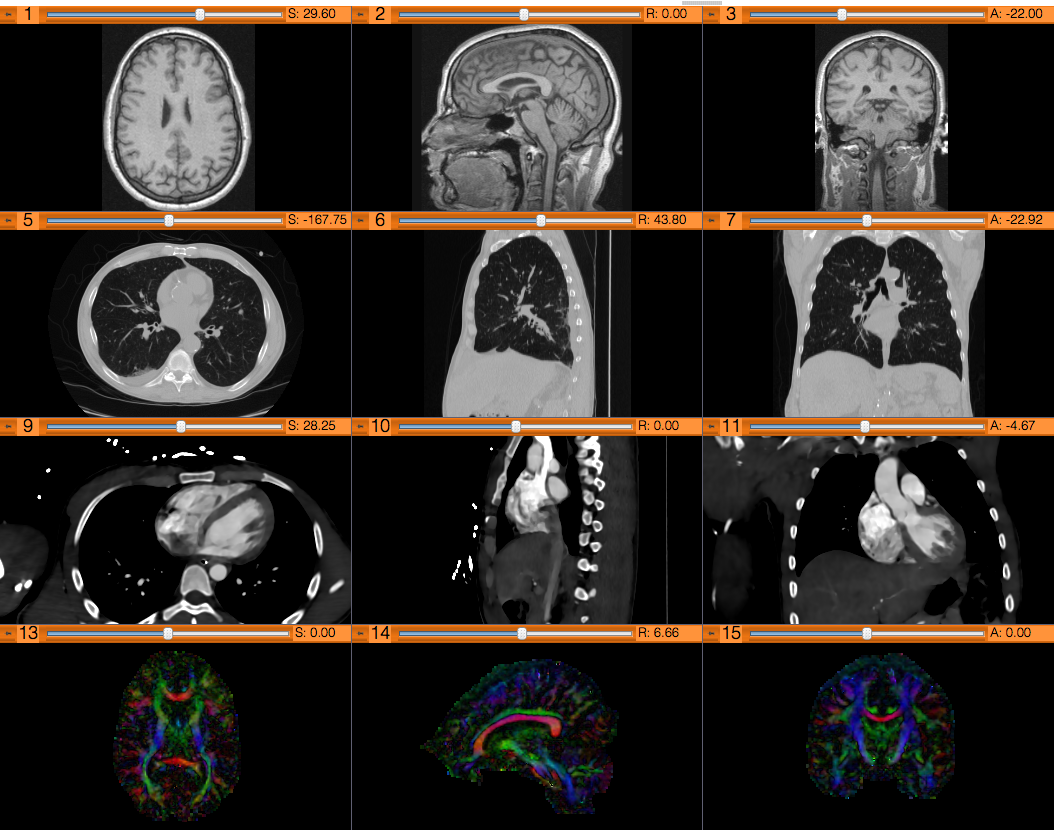
Visualization
STC-VIS-101: Basics of Data Loading and Visualization
The Basics of Data Loading and Visualization tutorial shows how to load and visualize DICOM images and 3D models in 3D Slicer.
- Audience: First-time users who want to discover basic visualization features of 3D Slicer.
- Modules: DICOM, Volume Rendering, Models
- Authors: Sonia Pujol, Ph.D.
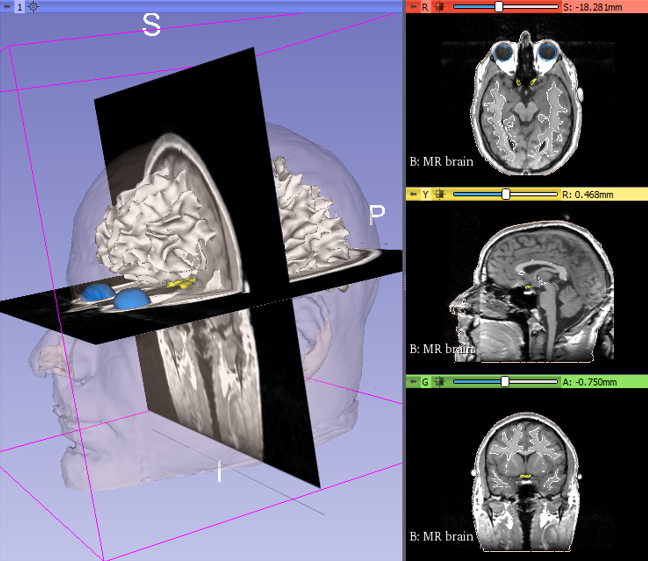
STC-VIS-102: Data Loading and 3D Visualization
Introduction to the advanced 3D visualization capabilities of 3D Slicer.
- Audience: First-time users who want to discover basic visualization features of 3D Slicer.
- Modules: Welcome to Slicer, Models
- Authors: Andras Lasso, Csaba Pinter
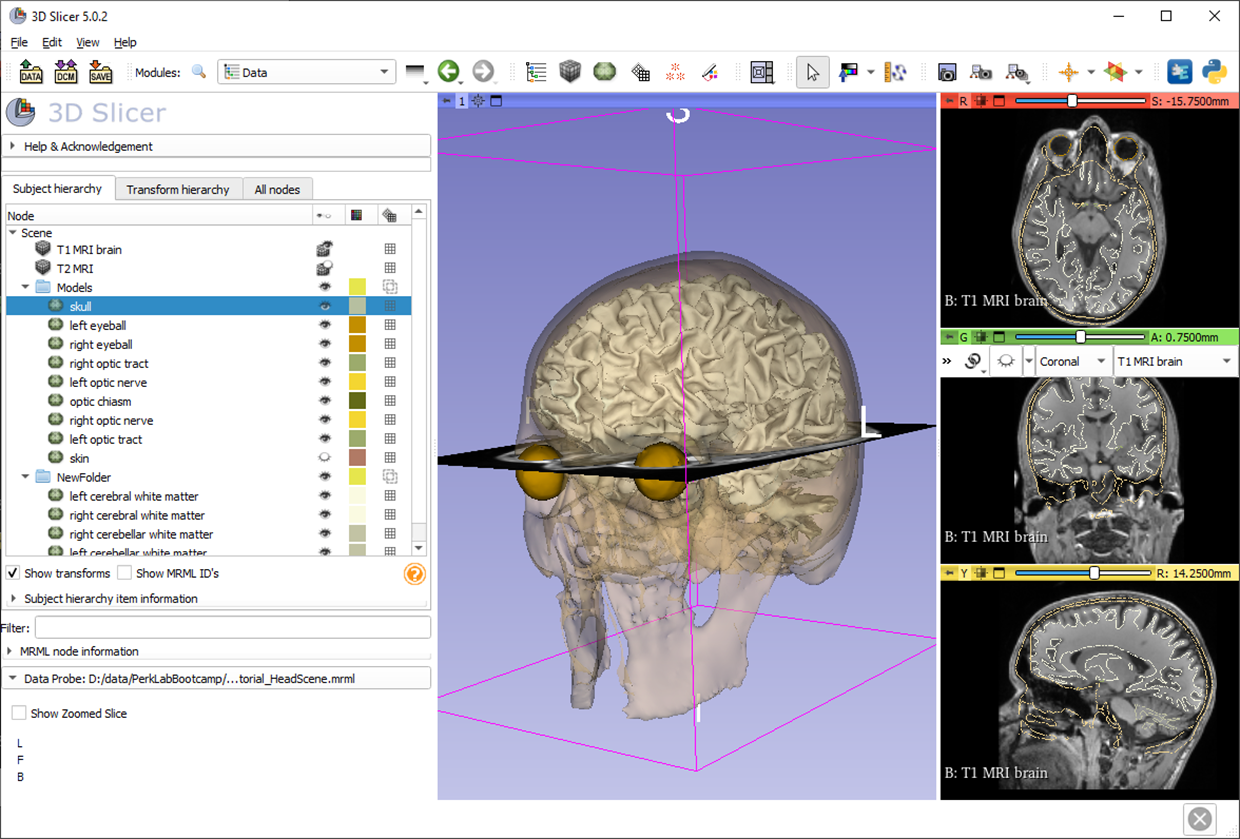
DICOM
STC-DICOM-101: DICOM and Slicer
The DICOM and Slicer tutorial provides an introduction to the DICOM standard and shows how to load and visualize DICOM datasets in 3D Slicer.
- Audience: First-time users who want to learn about DICOM in Slicer.
- Modules: DICOM, Volumes
- Authors: Sonia Pujol, Ph.D.
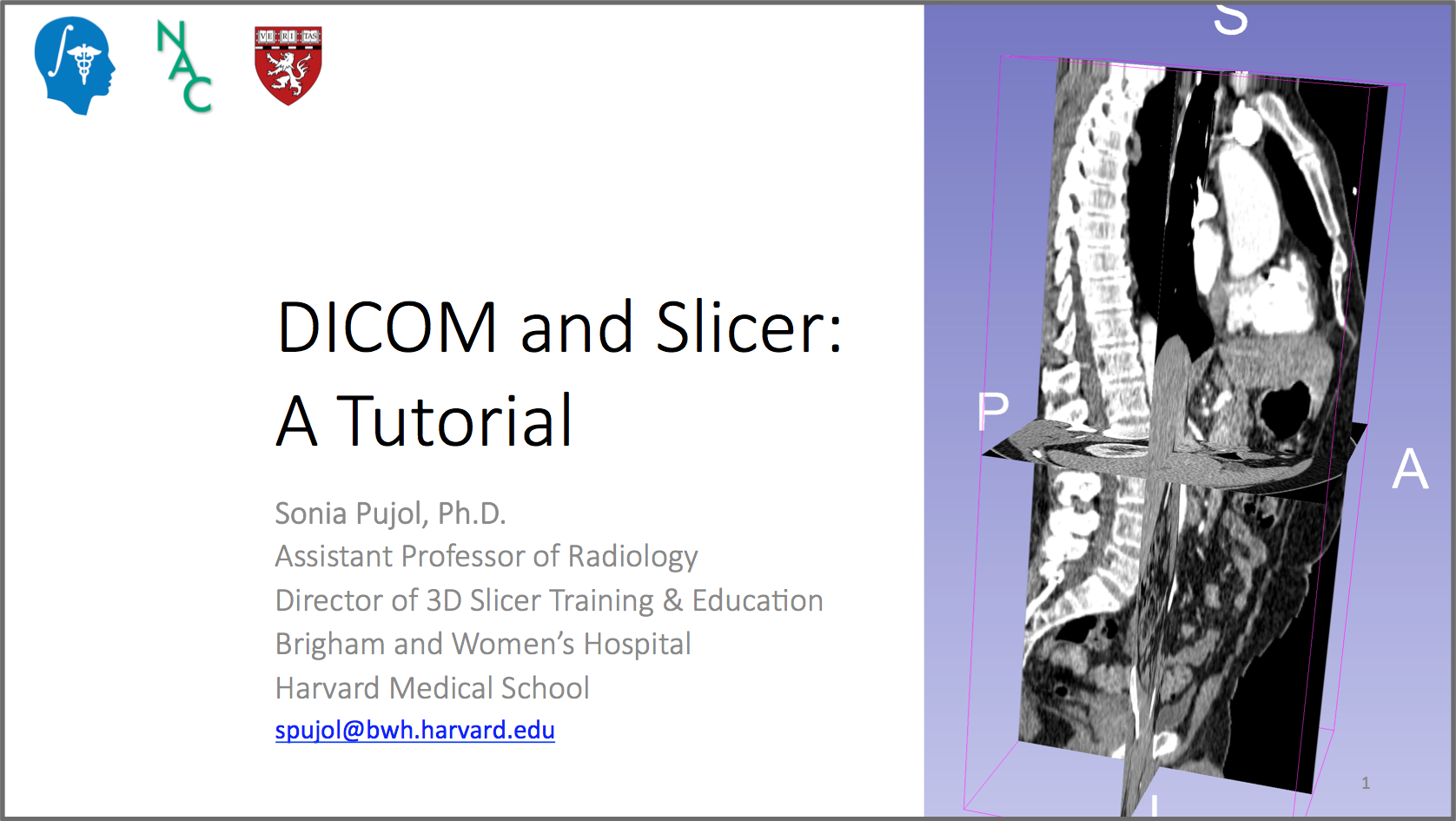
STC-DICOM-102: DICOM Image Visualization
Guides through 3D data loading and visualization of DICOM images for Radiology Applications in 3D Slicer.
- Audience: Radiologists and users needing a comprehensive overview of 3D visualization capabilities in Slicer.
- Modules: DICOM, Volumes, Volume Rendering, Models
- Authors: Sonia Pujol, Ph.D., Kitt Shaffer, M.D., Ph.D., Ron Kikinis, M.D.
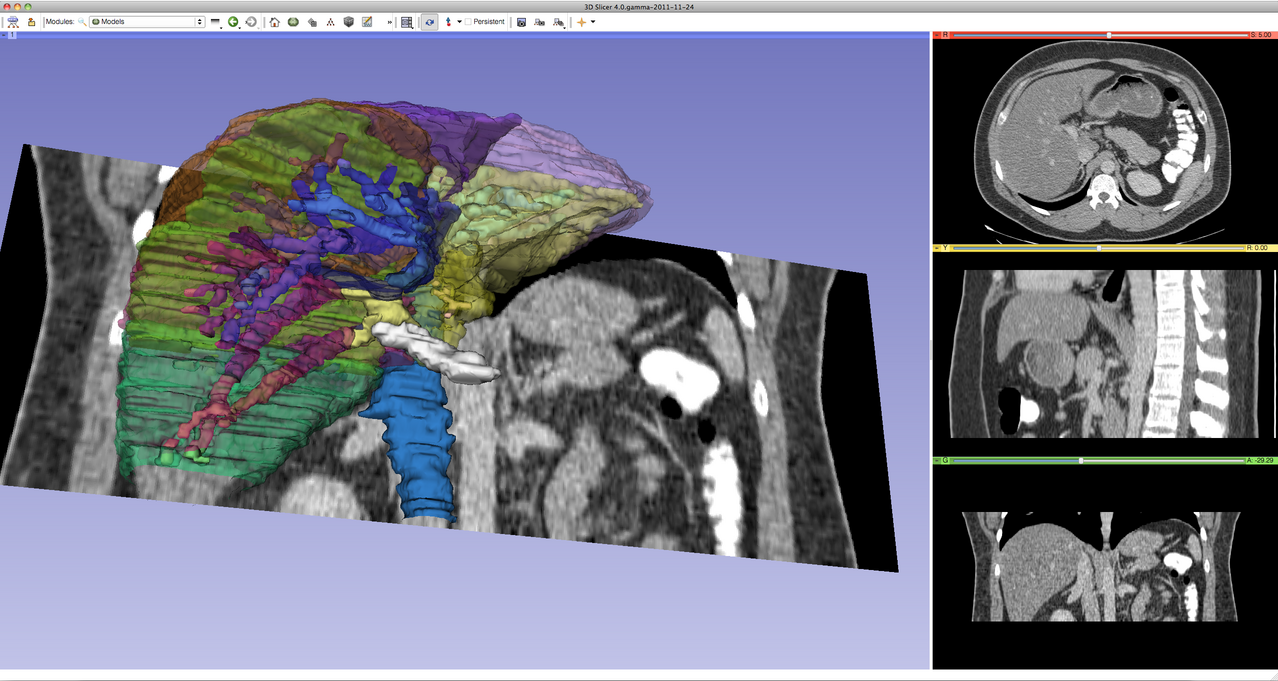
Segmentation Tutorials
STC-SEG-102: Segmentation for 3D Printing
Create a 3D-printable surgical skill training phantom from a CT image.
- Audience: Users interested in creating 3D-printed models from 3D images.
- Modules: N/A
- Authors: Csaba Pinter, Attila Nagy
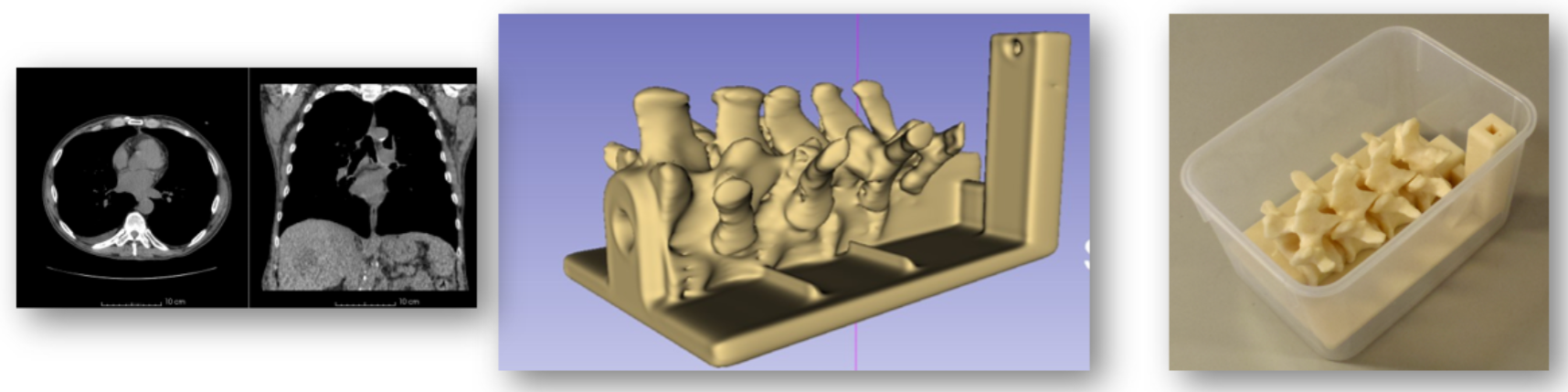
Video Tutorial: Whole heart segmentation from cardiac CT
Shows how to use the Segment Editor module for segmenting heart ventricles, atria, and great vessels from cardiac CT volumes.
- Audience: Users who need to segment heart structures, for example for visualization, quantification, or simulation.
- Authors: Andras Lasso, PhD
- Data: CTA-cardio2.nrrd
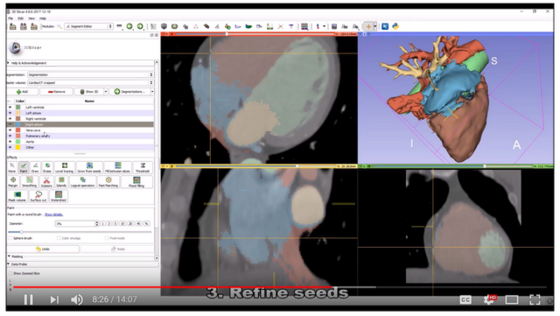
Video Tutorial: Femur and pelvis segmentation from CT
Shows how to use the Segment Editor module for segmenting pelvis and femur from CT volumes.
- Audience: Users who need to segment bones in CT images for visualization, quantification, or simulation.
- Authors: Andras Lasso, PhD
- Data: Cancer Imaging Archive (Subject TCGA-VP-A878)
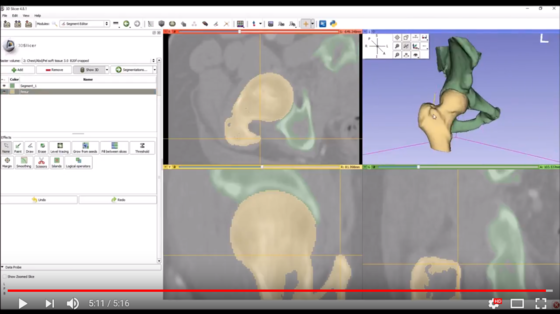
Slicer Segmentation Recipes
Provides step-by-step description of useful segmentation techniques. Segmentation tutorials for common tasks, such as skin surface extraction, craniotomy (splitting segments), sorta segmentation, cerebral vessel segmentation by subtraction, segmentation on arbitrarily oriented slices, skull stripping.
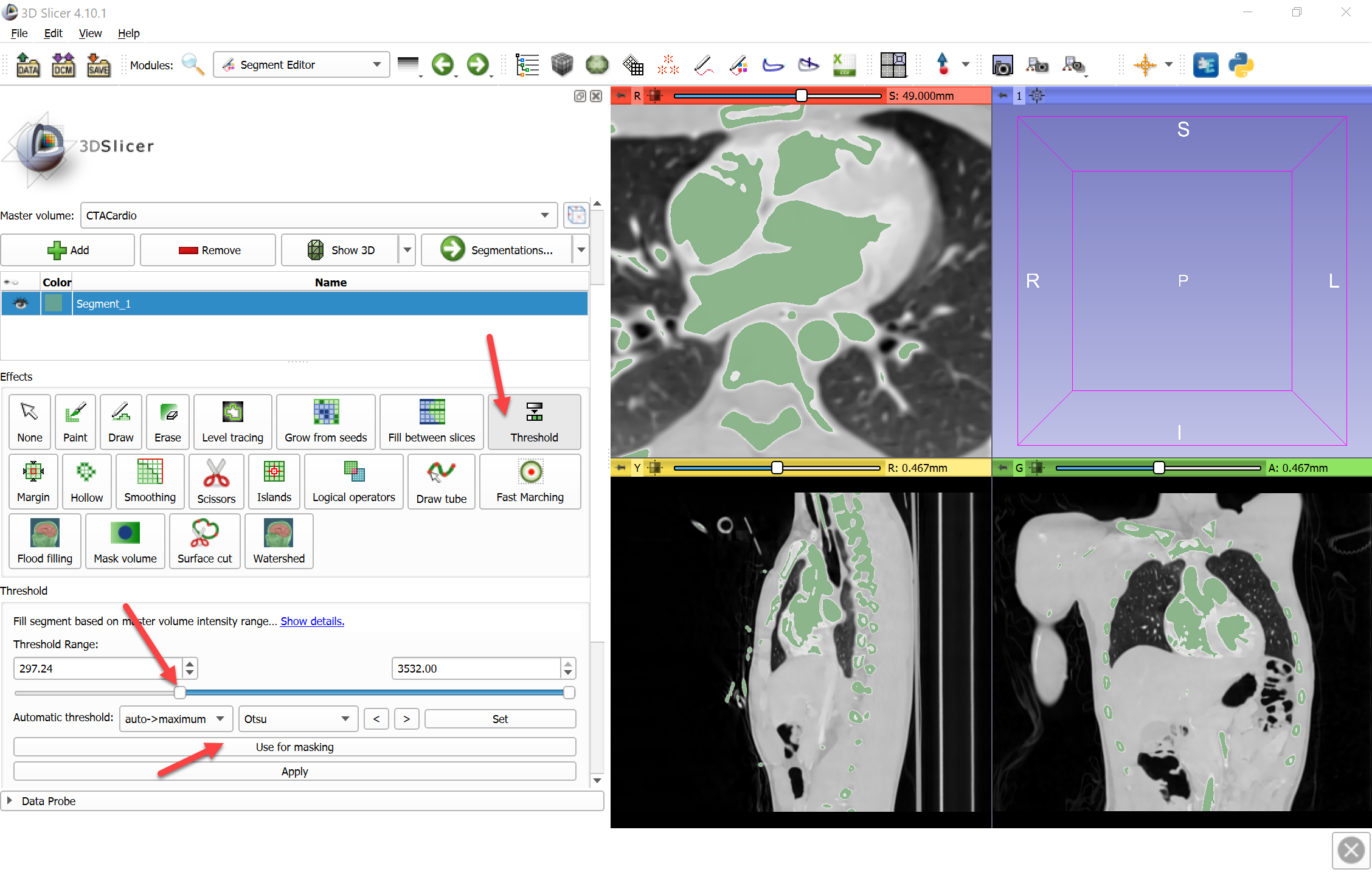
STC-SEG-103: AI-Based Segmentation in 3D Slicer
Segmentation of prostate, brain glioma and whole body using MONAIAuto3DSeg extension
- Audience: Users interested in learning about AI-based segmentation in 3D Slicer
- Modules: MONAIAuto3DSeg
- Authors: Sonia Pujol, Ph.D.
- Data: SliderData.zip
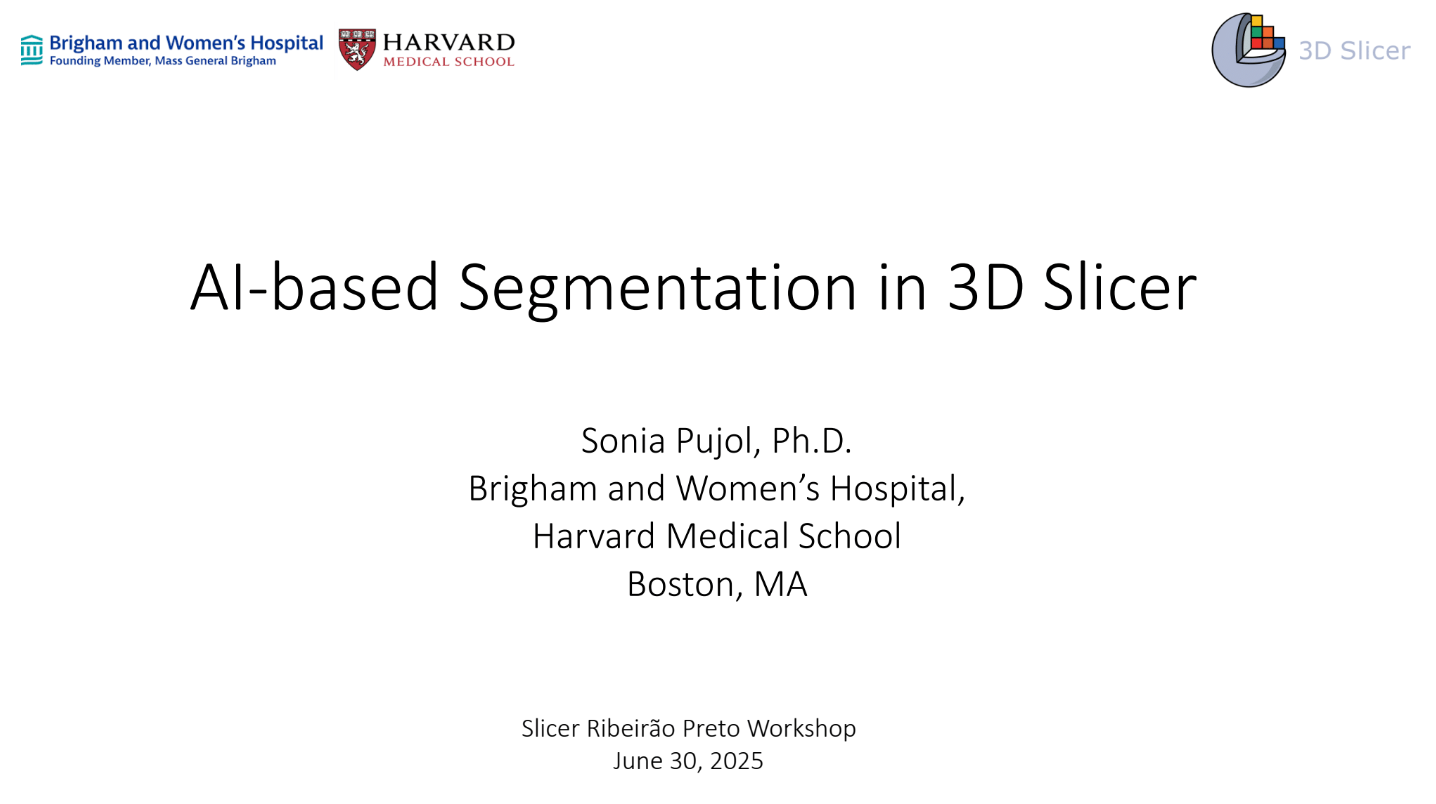
Developer Tutorials
STC-DEV-101: Slicer Scripting and Module Development
Introduction to Python scripting and module development tutorial for 3D Slicer.
- Audience: Developers, users with some Python scripting experience.
- Modules: N/A
- Authors: Andras Lasso, Csaba Pinter, Tamas Ungi, Matthew Holden, Kyle Sunderland
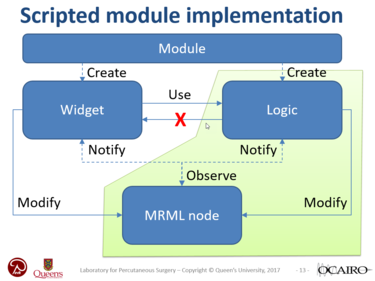
STC-DEV-102: Slicer Programming
Introduction to the Python Console and basic Qt widgets in 3D Slicer.
- Audience: Users interested in using 3D Slicer with Python scripting.
- Modules: N/A
- Authors: Sonia Pujol, Ph.D., Steve Pieper, Ph.D.
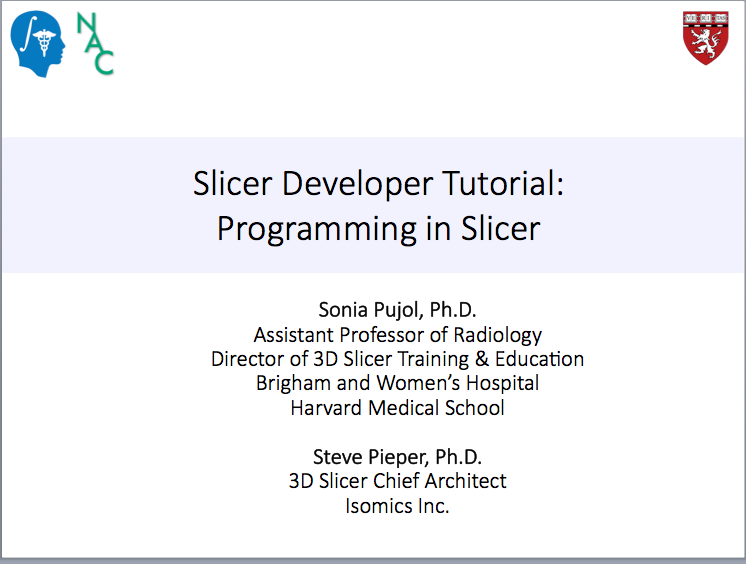
Slicer Script Repository
For additional Python scripts examples, please visit the Script repository.